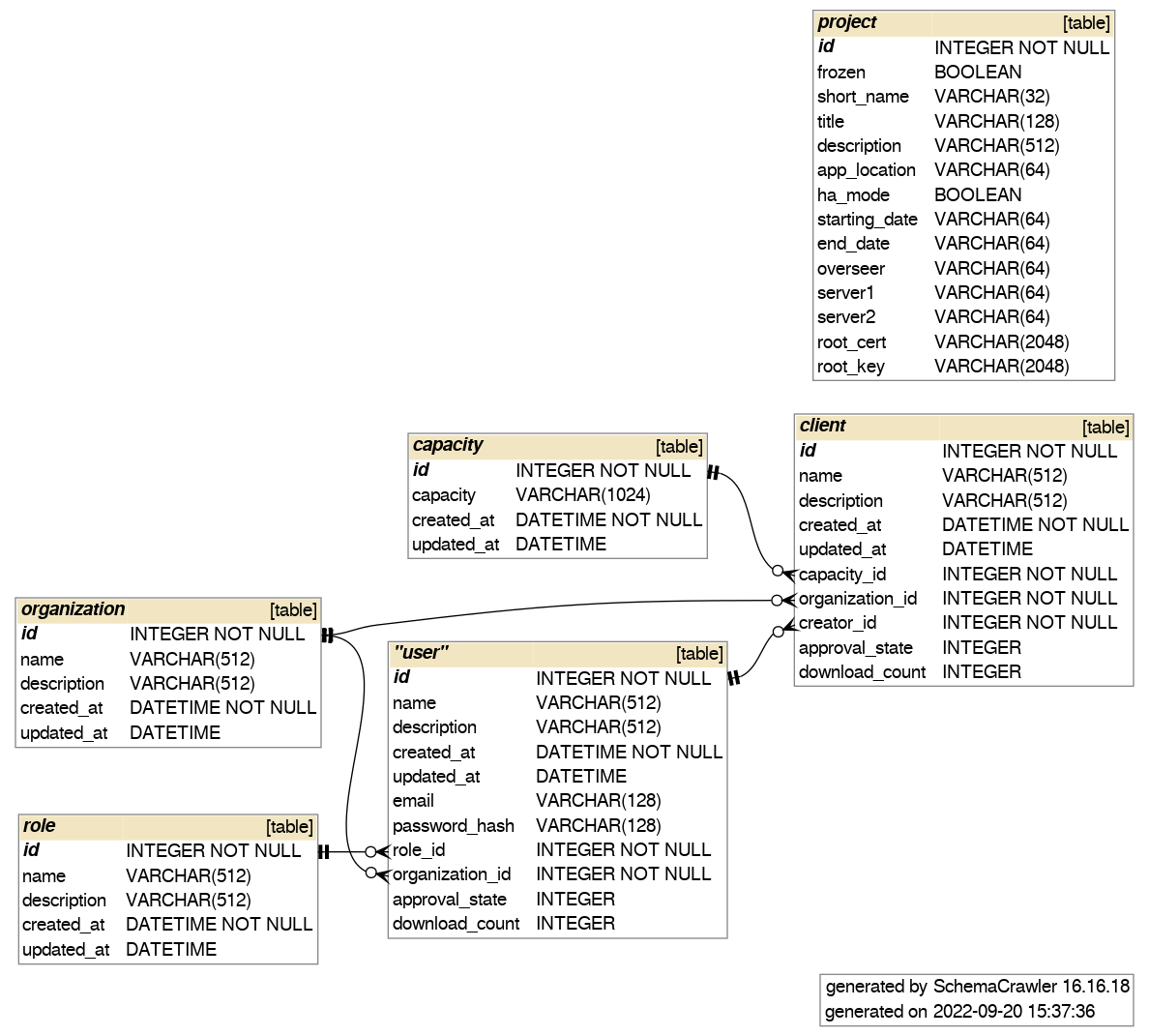Dashboard in NVIDIA FLARE¶
As mentioned in Provisioning in NVIDIA FLARE, the NVIDIA FLARE system requires a set of startup kits which include the private keys and certificates (signed by the root CA) in order to communicate to one another. The new NVFLARE Dashboard UI in NVIDIA FLARE provides a simple way to collect information of clients and users from different organizations, as well as to generate those startup kits for users to download.
Most of the details about provisioning can be found in Provisioning in NVIDIA FLARE. In this section, we focus on the user interaction with Dashboard and its backend API.
Dashboard Command¶
Introduction to the Dashboard Command¶
The Dashboard command allows users to start the Dashboard in NVIDIA FLARE to provide a simple way to collect information of clients and users from different organizations and generate startup kits for users to download.
Syntax and Usage¶
Running nvflare dashboard -h shows all available options.
(nvflare_venv) ~/workspace/repos/flare$ nvflare dashboard -h
usage: nvflare dashboard [-h] [--start] [--stop] [-p PORT] [-f FOLDER] [-i DASHBOARD_IMAGE] [--passphrase PASSPHRASE] [-e ENV]
options:
-h, --help show this help message and exit
--cloud CLOUD launch dashboard on cloud service provider (ex: --cloud azure or --cloud aws)
--start start dashboard
--stop stop dashboard
-p PORT, --port PORT port to listen
-f FOLDER, --folder FOLDER
folder containing necessary info (default: current working directory)
--passphrase PASSPHRASE
Passphrase to encrypt/decrypt root CA private key. !!! Do not share it with others. !!!
-e ENV, --env ENV additional environment variables: var1=value1
--cred CRED set credential directly in the form of USER_EMAIL:PASSWORD
-i IMAGE, --image IMAGE
set the container image name
--local start dashboard locally without docker image
To start Dashboard, run nvflare dashboard --start.
The Dashboard Docker will detect if the database is initialized. If not, it will ask for the project_admin email address and will generate a random password:
Please provide project admin email address. This person will be the super user of the dashboard and this project.
project_admin@admin_organization.com
generating random password
Project admin credential is project_admin@admin_organization.com and the password is EXAMPLE1
Please log in with this credential to finish setting up the project in Dashboard once the system is up and running. The project_admin can change his/her password in the Dashboard system after logging in.
Note that for the first time, it may take a while to download the nvflare image as you see the prompt:
Pulling nvflare/nvflare, may take some time to finish.
After pulling the image, you should see output similar to the following:
Launching nvflare/nvflare
Dashboard will listen to port 443
/path_to_folder_for_db on host mounted to /var/tmp/nvflare/dashboard in container
No additional environment variables set to the launched container.
Dashboard container started
Container name nvflare-dashboard
id is 3108eb7be20b92ab3ec3dd7bfa86c2eb83bd441b4da0865d2ebb10bd60612345
We suggest you to set the passphrase to protect the private key of the root CA by using the --passphrase option. Once it’s set, you have to provide the same passphrase everytime you
restart Dashboard for the same project.
If you would like to start a new project, please remove the db.sqlite file in current working directory (or the directory set with the --folder option). Dashboard will start
from scratch and you can provide a project admin email address and get a new password for the project_admin.
The Dashboard will also check the cert folder inside current the working directory (or directory specified by the –folder option) to load web.crt and web.key.
If those files exist, Dashboard will load them and run as an HTTPS server. If Dashboard does not find both of them, it runs as HTTP server. In both cases, the service
listens to port 443, unless the --port option is used to specify a different port. Dashboard will run on 0.0.0.0, so by default it should be accessible on the same machine from
localhost:443. To make it available to users outside the network, port forwarding and other configurations may be needed to securely direct traffic to the maching running Dashboard.
Note
Running Dashboard requires Docker. You have to ensure your system can pull and run Docker images. The initial docker pull may take some time depending on your network connection.
To stop the running Dashboard, run nvflare dashboard --stop.
NVIDIA FLARE Dashboard backend API¶
Architecture¶
The Dashboard backend API follows the Restful concept. It defines four resources, Project, Organizations, Client and User. There is one and only one Project. The Project includes information about server(s) and overseer (if in HA mode). Clients are defined for NVIDIA FLARE clients and Users for NVIDIA FLARE admin console. Organizations is a GET only operation, which returns a list of current registered organizations.
Details¶
API¶
The following is the complete definition of the backend API, written in OpenAPI 3.0 syntax. Developers can implement the same API in different programming language or develop different UI while calling the same API for branding purpose.
openapi: "3.0.0"
info:
description: "This is the api definition for nvflare user/client registration, state update and other management functions."
version: 0.0.1
title: FLARE Participant Registration and Management
contact:
email: "nvflare@nvidia.com"
license:
name: Apache 2.0
servers:
- url: http://localhost:8443/api/v1
paths:
/login:
post:
summary: "Login and retrieve JWT"
description: ""
operationId: "login"
requestBody:
required: true
content:
application/json:
schema:
type: "object"
properties:
email:
type: "string"
example: "hello@world.com"
password:
type: "string"
example: "1234"
responses:
"200":
description: Login OK
content:
application/json:
schema:
type: "object"
properties:
status:
type: "string"
user:
type: "object"
properties:
id:
type: "string"
email:
type: "string"
role:
type: "string"
access_token:
type: "string"
"401":
description: Unauthorized
content:
application/json:
schema:
type: "object"
properties:
status:
type: "string"
/project:
patch:
security:
- bearerAuth: []
summary: "Set the project"
description: ""
operationId: "patch_project"
requestBody:
required: true
content:
application/json:
schema:
$ref: '#/components/schemas/Project'
responses:
"200":
description: Project patched
content:
application/json:
schema:
type: "object"
properties:
status:
type: "string"
project:
$ref: '#/components/schemas/Project'
"403":
description: Forbidden
content:
application/json:
schema:
type: "object"
properties:
status:
type: "string"
get:
summary: Get project
operationId: get_project
responses:
"200":
description: API accepted
content:
application/json:
schema:
type: "object"
properties:
status:
type: "string"
project:
$ref: '#/components/schemas/Project'
/overseer/blob:
post:
security:
- bearerAuth: []
summary: "Get overseer startup kit"
operationId: "get_overseer_blob"
requestBody:
required: true
content:
application/json:
schema:
type: "object"
properties:
pin:
type: string
responses:
"200":
description: API accepted
content:
application/zip:
schema:
type: "string"
format: "binary"
"403":
description: Forbidden
content:
application/json:
schema:
type: "object"
properties:
status:
type: "string"
/servers/{id}/blob:
post:
security:
- bearerAuth: []
summary: "Get server startup kit"
operationId: "get_server_blob_by_id"
parameters:
- name: "id"
in: "path"
description: "The id that needs to be fetched."
required: true
schema:
type: "string"
requestBody:
required: true
content:
application/json:
schema:
type: "object"
properties:
pin:
type: string
responses:
"200":
description: API accepted
content:
application/zip:
schema:
type: "string"
format: "binary"
"403":
description: Forbidden
content:
application/json:
schema:
type: "object"
properties:
status:
type: "string"
/organizations:
get:
summary: Get a list of all organization names
operationId: get_orgs
responses:
"200":
description: API accepted
content:
application/json:
schema:
type: "object"
properties:
status:
type: "string"
org_list:
type: array
items:
type: "string"
"403":
description: Forbidden
content:
application/json:
schema:
type: "object"
properties:
status:
type: "string"
/clients:
post:
security:
- bearerAuth: []
summary: "Add a new client entity to the study"
description: ""
operationId: "add_client"
requestBody:
required: true
content:
application/json:
schema:
$ref: '#/components/schemas/BaseClient'
responses:
"201":
description: Resource created
content:
application/json:
schema:
type: "object"
properties:
status:
type: "string"
client:
$ref: '#/components/schemas/RspClient'
get:
security:
- bearerAuth: []
summary: Get a list of all clients
operationId: get_clients
responses:
"200":
description: API accepted
content:
application/json:
schema:
type: "object"
properties:
status:
type: "string"
client_list:
$ref: '#/components/schemas/ListOfClients'
"403":
description: Forbidden
content:
application/json:
schema:
type: "object"
properties:
status:
type: "string"
/clients/{id}:
patch:
security:
- bearerAuth: []
summary: "Update items of one client by ID"
description: "Return updated client"
operationId: "update_client_by_id"
parameters:
- name: "id"
in: "path"
description: "id that need to be updated"
required: true
schema:
type: "string"
requestBody:
required: true
content:
application/json:
schema:
$ref: "#/components/schemas/BaseClient"
responses:
"200":
description: API accepted
content:
application/json:
schema:
type: "object"
properties:
status:
type: "string"
client:
$ref: '#/components/schemas/RspClient'
"403":
description: Forbidden
content:
application/json:
schema:
type: "object"
properties:
status:
type: "string"
get:
security:
- bearerAuth: []
summary: "Find client by ID"
description: "Returns a single pet"
operationId: "find_client_by_id"
parameters:
- name: id
in: path
required: true
schema:
type: "string"
responses:
"200":
description: API accepted
content:
application/json:
schema:
type: "object"
properties:
status:
type: "string"
client:
$ref: '#/components/schemas/RspClient'
delete:
security:
- bearerAuth: []
summary: "Deletes a client"
description: ""
operationId: "delete_client"
parameters:
- name: id
in: path
required: true
schema:
type: "string"
responses:
"200":
description: API accepted
content:
application/json:
schema:
type: "object"
properties:
status:
type: "string"
"403":
description: Forbidden
content:
application/json:
schema:
type: "object"
properties:
status:
type: "string"
/clients/{id}/blob:
post:
security:
- bearerAuth: []
summary: "Get client startup kit"
operationId: "get_client_blob_by_id"
parameters:
- name: "id"
in: "path"
description: "The id that needs to be fetched."
required: true
schema:
type: "string"
requestBody:
required: true
content:
application/json:
schema:
type: "object"
properties:
pin:
type: string
responses:
"200":
description: API accepted
content:
application/zip:
schema:
type: "string"
format: "binary"
"403":
description: Forbidden
content:
application/json:
schema:
type: "object"
properties:
status:
type: "string"
/users:
post:
summary: "Create user"
description: "This can only be done by the logged in user."
operationId: "create_user"
requestBody:
required: true
content:
application/json:
schema:
$ref: '#/components/schemas/RqsUser'
responses:
"201":
description: Resource created
content:
application/json:
schema:
type: "object"
properties:
status:
type: "string"
client:
$ref: '#/components/schemas/RspUser'
get:
security:
- bearerAuth: []
summary: "Get all users"
description: ""
operationId: "get_users"
responses:
"200":
description: API accepted
content:
application/json:
schema:
type: "object"
properties:
status:
type: "string"
client_list:
$ref: '#/components/schemas/ListOfUsers'
"403":
description: Forbidden
content:
application/json:
schema:
type: "object"
properties:
status:
type: "string"
/users/{id}:
get:
security:
- bearerAuth: []
summary: "Get user by user id"
operationId: "get_user_by_id"
parameters:
- name: "id"
in: "path"
description: "The id that needs to be fetched."
required: true
schema:
type: "string"
responses:
"200":
description: API accepted
content:
application/json:
schema:
type: "object"
properties:
status:
type: "string"
client:
$ref: '#/components/schemas/RspUser'
"403":
description: Forbidden
content:
application/json:
schema:
type: "object"
properties:
status:
type: "string"
patch:
security:
- bearerAuth: []
summary: "Updated user"
description: "This can only be done by the logged in user."
operationId: "update_user"
parameters:
- name: "id"
in: "path"
description: "id that need to be updated"
required: true
schema:
type: "string"
requestBody:
required: true
content:
application/json:
schema:
$ref: "#/components/schemas/RqsUser"
responses:
"200":
description: API accepted
content:
application/json:
schema:
type: "object"
properties:
status:
type: "string"
client:
$ref: '#/components/schemas/RspUser'
"403":
description: Forbidden
content:
application/json:
schema:
type: "object"
properties:
status:
type: "string"
delete:
security:
- bearerAuth: []
summary: "Delete user by user id"
operationId: "delete_user_by_id"
parameters:
- name: "id"
in: "path"
description: "The id that needs to be deleted."
required: true
schema:
type: "string"
responses:
"200":
description: API accepted
content:
application/json:
schema:
type: "object"
properties:
status:
type: "string"
/users/{id}/blob:
post:
security:
- bearerAuth: []
summary: "Get user startup kit"
operationId: "get_user_blob_by_id"
parameters:
- name: "id"
in: "path"
description: "The id that needs to be fetched."
required: true
schema:
type: "string"
requestBody:
required: true
content:
application/json:
schema:
type: "object"
properties:
pin:
type: string
responses:
"200":
description: API accepted
content:
application/zip:
schema:
type: "string"
format: "binary"
"403":
description: Forbidden
content:
application/json:
schema:
type: "object"
properties:
status:
type: "string"
components:
securitySchemes:
bearerAuth: # arbitrary name for the security scheme
type: http
scheme: bearer
bearerFormat: JWT # optional, arbitrary value for documentation purposes
schemas:
Project:
type: "object"
properties:
frozen:
type: boolean
public:
type: boolean
short_name:
type: "string"
example: "EXAM"
title:
type: "string"
example: "International project to detect COVID on medical images with Federated Learning"
description:
type: string
app_location:
type: string
overseer:
type: "string"
server1:
type: "string"
server2:
type: "string"
ha_mode:
type: "boolean"
starting_date:
type: "string"
end_date:
type: "string"
BaseUser:
type: "object"
required:
- organization
- email
properties:
name:
type: "string"
organization:
type: "string"
email:
type: "string"
role:
type: "string"
enum: ["user", "org_admin", "proj_admin"]
approval_state:
type: "integer"
format: "int32"
description: "User approval state"
RqsUser:
allOf:
- $ref: '#/components/schemas/BaseUser'
- type: "object"
properties:
password:
type: "string"
RspUser:
allOf:
- $ref: '#/components/schemas/BaseUser'
- type: object
properties:
id:
type: "integer"
format: "int64"
BaseClient:
type: "object"
required:
- name
- organization
properties:
name:
type: "string"
example: "site-1"
organization:
type: "string"
example: "nvidia"
capacity:
type: "object"
properties:
num_gpus:
type: "integer"
format: "uint8"
mem_per_gpu_in_GiB:
type: "integer"
format: "uint8"
approval_state:
type: "integer"
format: "int64"
RspClient:
allOf:
- $ref: '#/components/schemas/BaseClient'
- type: object
properties:
id:
type: "integer"
format: "int64"
ListOfClients:
type: array
items:
$ref: '#/components/schemas/RspClient'
ListOfUsers:
type: array
items:
$ref: '#/components/schemas/RspUser'
externalDocs:
description: "Find out more about Swagger"
url: "http://swagger.io"
Freezing project¶
Because the project itself contains information requires by clients and users, changing project information after clients and users are created will cause incorrect dependencies. It is required for the project_admin to freeze the project after all project related information is set and finalized so that the Dashboard web can allow users to signup. Once the project is frozen, there is no way, from the Dashboard web, to unfreeze the project.
Database schema¶
The following is the schema of the underlying database used by the backend API.